When you start up War of Conquest for the first time you’ll be given a choice of starting a new nation, or logging in with an existing account. If this is your first time playing, or if you’d like to start another nation, choose “Start a New Nation”.

The Welcome panel
You’ll then be sent to the New Player panel. Here you can enter a username for your new account (not the name of your new nation — that will come later). If you’ve been given a patron code by another player, you can enter that code here, too; entering a patron code will start you off with a bonus of 50 extra credits, put you on the same game server as the player whose code you entered, and make them your patron (see Patrons and Followers). If you don’t have a patron code, no problem — just choose which game server you’d like to play on, or go with the default choice that it gives you. Then, click “Next”.
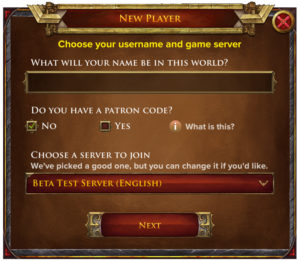
The New Player panel
You will then be given the choice of whether to create a password for your account. Creating a password will let you log out and back in so you can switch between different accounts. It will also let you log into your account from different devices — handy if you want to play, say, on both your PC and your phone — and a lifesaver if the device you created the account on is lost or stops working.

The Create Password panel
If you choose to create a password, you’ll be prompted to enter your e-mail address (where your new password will be sent). You’ll also be asked to select a security question and enter your answer to that question — this is a safeguard to make sure you don’t lose access to your account, even if you forget your password and your e-mail address changes.
If you don’t choose to create a password when you start your new account, you can always do so later by going to the Options panel and hitting the “Create Password” button.
Finally you’ll be sent to the New Nation panel, where you can enter the name of your new nation and select a color for it. Then hit “Enter Game” to begin playing.

The New Nation panel
Next: Logging Out

Recent Comments