War of Conquest has a robust chat system that you can use to stay in close contact with teammates and allies, to casually contribute to the ongoing public conversation, or to tuck away out of sight if you’d prefer.
The chat log, by default, is just a few transparent lines of text at the bottom of the screen. You can use the minimize and maximize arrow buttons in the upper right corner of the chat log to make it smaller or larger.

The chat log at its default small size
By minimizing the chat log to its smallest state, it only appears as a word balloon in the lower left corner of the screen, that will flash when you’ve received chat messages that you haven’t read yet. Click (or tap) the word balloon icon to restore the chat log to its medium state.
Hit the word balloon icon to show the chat log
By increasing the size of the chat log to its medium state, you will now be able to see the various chat tabs. You can also click and drag (or press and swipe) the area to the right of the chat tabs, to change the height of the chat log.

Medium size chat log shows the chat tabs
Finally, hitting the maximize arrow from the medium state will make the chat log fullscreen.
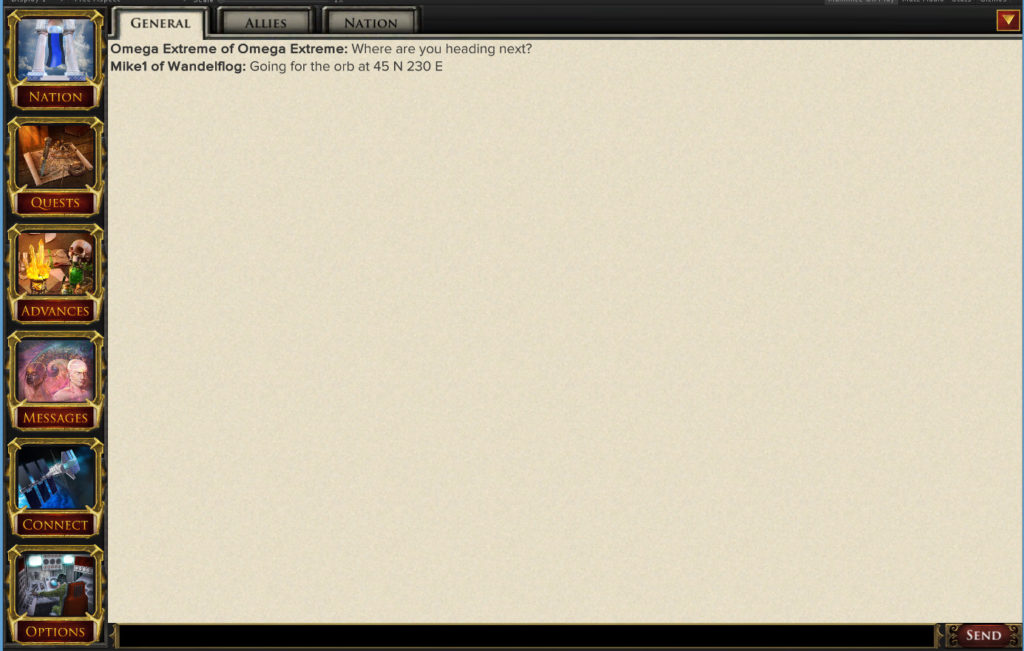
Chat can also expand to full screen
Next: Chat Channels

Recent Comments