Under the Nation panel’s Settings tab, you can hit the “Customize Appearance” button to access some options for customizing the look of your nation. Here you can choose from a wide variety of colors (twice the number that is available when creating a new nation). You can also select an emblem if you’d like, and choose a color for the emblem. This emblem will appear, repeating in a tiling pattern, over all the land that your nation occupies.
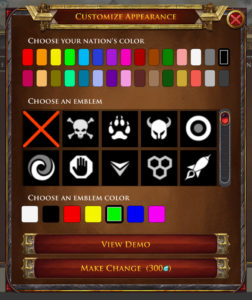
The Customize Appearance panel
Before making the change permanent, you can check out what it would look like by hitting the “View Demo” button. If you’re happy with the change, you can return to the Nation panel’s Settings tab and click (or tap) “Make Change”. Customizing your nation’s appearance costs 300 credits.
Next: The Chat Log

Recent Comments