You can find a list of all the resources your nation currently occupies on the map, by going to the Resources tab in the Nation panel. For more information, see Resources.

The Nation panel’s Resources tab
After your nation has captured its first Orb of Power, you can find a list of all the Orbs your nation has ever held for any amount of time, by going to the Orbs tab in the Nation Panel. Each line in the list will show the type and location of the Orb, and how many credits your nation has won from that Orb. You can click (or tap) on an Orb’s line in this list, to go to its location on the map.
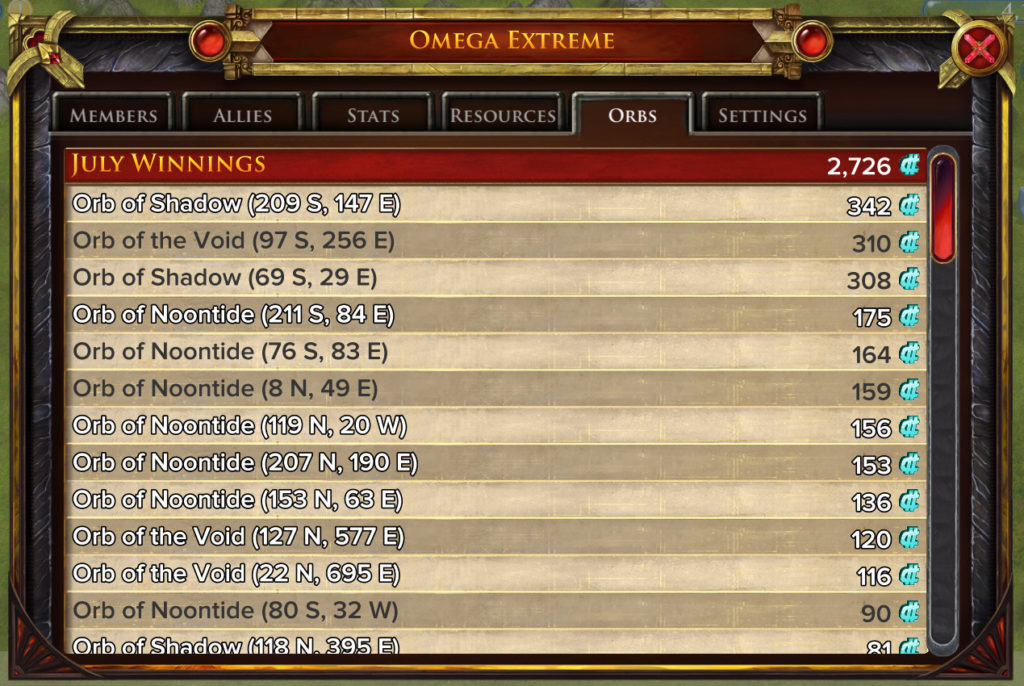
The Nation panel’s Orbs tab
If your nation has any Orb winnings, the current amount will be shown on the Orbs tab of the Nation panel. If you are your nation’s sovereign, you’ll be given the option to trade in your winnings for credits.


Recent Comments